Image processing
PROJECT BREIF
This is the RAW & unprocessed image found on the internet,taken by the professionals. It's size was approximately 25.5 MB before converting to processing. I'm explaining step - By - Step process of this project I made.
EDITING PROCESSING

step 1 : once you import RAW image in photoshop, it opens camera Raw filter dailogue box.

Step 2: As the RAW is image was dark I increased Exposure,Texture Shadows & blacks & decreased Highlights,Whites & Contrast for the Details Enhencement! And yes, I got the output what i actually wanted, by this let's end the process of RAW TO JPEG
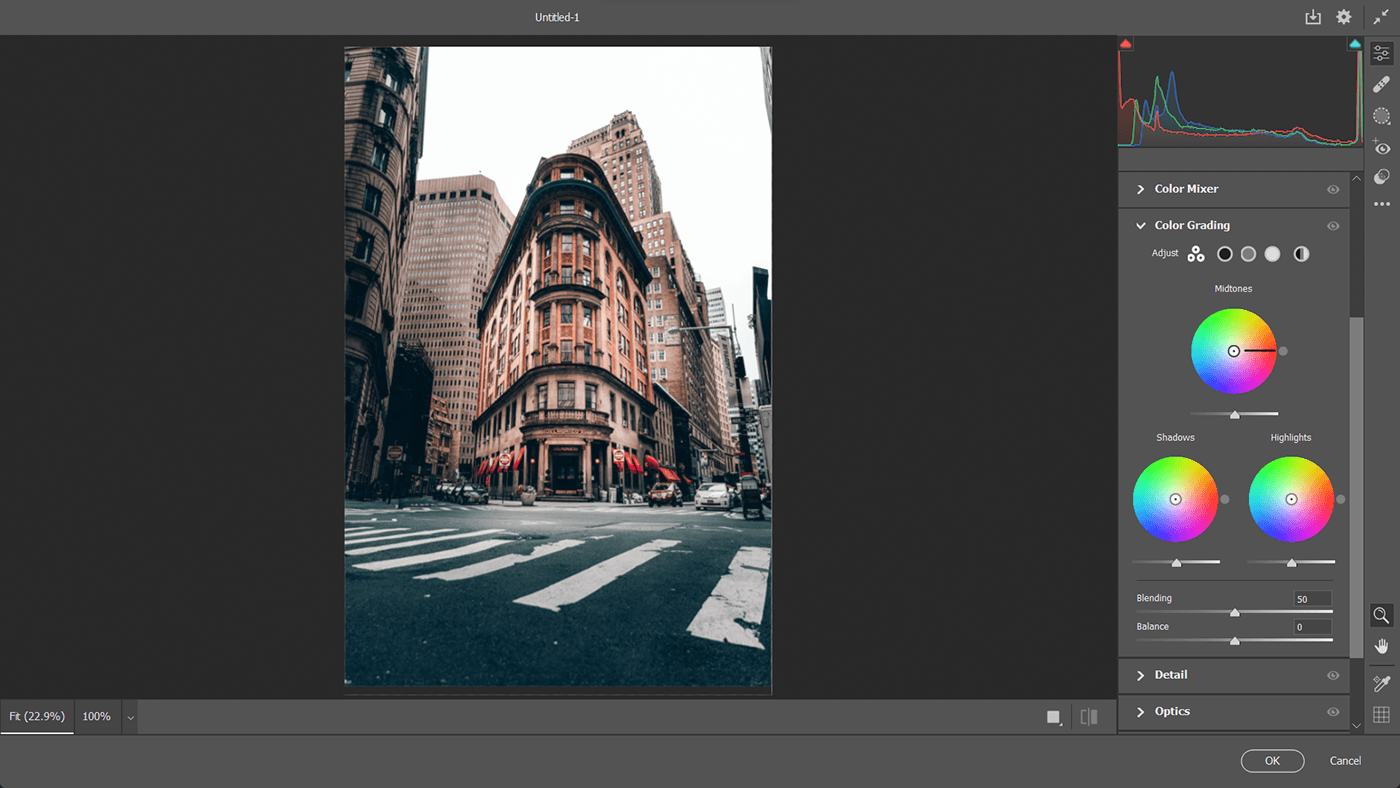
Step 3 :As Now the image processing is done ! Now I'm going to do colour adjustment.

Step 4: For this process i used colour grading & colour mixing options, i added colour blue and yellow tint & blended them using blending option.

GRADED

